There are numerous tools out there for Ubuntu operating system's maintenance and administration. Today, let me introduce a new tool called "uCareSystem Core", a basic maintenance tool for Ubuntu. This tool is very simple all-in one, system update and maintenance tool that can be used to perform some basic system maintenance tasks. It will automatically refresh your packagelist, download and install updates (if there are any), remove any old kernels, obsolete packages and configuration files to free up disk space, without any need of user interference.
Here is the list of processes that uCareSystem Core will do for you:
- Updates all available packages.
- Updates your Ubuntu system.
- upgrade Ubuntu to the next release
- Downloads and install updates.
- Checks for the list of old Linux Kernels and uninstalls them. Do not worry, though, as it keeps the current and one previous version and deletes all the previous one.
- Clears the cache folder (the retrieved packages).
- Uninstall packages that are obsolete and no longer needed.
- Uninstall orphaned packages.
- Deletes package settings that you have previously uninstalled.
All of above tasks will be performed automatically without any user intervention.
Table of Contents
Install uCareSystem Core
We can install uCareSystem Core either using PPA or DEB file.
1. Install uCareSystem Core using PPA
I tested this PPA on Ubuntu 16.04, however It might work on older Ubuntu versions, and Ubuntu derivatives such as Linux Mint.
uCareSystem Core developer have created a PPA to make the installation much easier for beginners.
To add the PPA, run:
$ sudo add-apt-repository ppa:utappia/stable
Update the sources list using command:
$ sudo apt-get update
Finally, install uCareSystem core using the following command:
$ sudo apt-get install ucaresystem-core
2. Install uCareSystem Core using DEB file
Download uCareSystem deb file fro your Ubuntu version from this link.
Download the required version that suits your Ubuntu version. Here, I am downloading it for Ubuntu 16.04 LTS.
$ wget https://launchpad.net/~utappia/+archive/ubuntu/stable/+files/ucaresystem-core_4.0+xenial_all.deb
After downloading the .deb file install it as follows.
$ sudo dpkg -i ucaresystem-core_4.0+xenial_all.deb
$ sudo apt-get install -f
Please note that this app will not update automatically if you install it from .deb file. If you want regular updates, always use PPA.
Usage
uCareSystem Core usage is simple and straight forward.
Open Terminal, and run the following command to start uCareSystem Core:
$ sudo ucaresystem-core
Once it is completed, you will see a message like below.
That's it. Now, there is no obsolete packages, old kernels, old configuration files. Your Ubuntu system is now clean and up-to-date.
Upgrade Ubuntu
From ucaresystem Core v4.0, the developer has added an option to upgrade Ubuntu to the next release. So now you can upgrade your previous Ubuntu version to next available version easily.
The new version (4.0) comes with two additional parameters:
- -u : This parameter will allow you upgrade to the next Ubuntu stable release. You can use it to upgrade both LTS to LTS or non-LTS to next available version.
- -d : It will allow you to upgrade to next development version.
You can run the following command to see the list of available parameters.
$ sudo ucaresystem-core -h
If you want to upgrade your Ubuntu to next available stable version, for example 17.04 to 17.10, simply run:
$ sudo ucaresystem-core -u
Remember you can also use the same command to upgrade any LTS version to next available LTS version. It will perform all basic maintenance tasks first. And then, it will ask whether you want to upgrade Ubuntu to next available version. If there are no new versions, it will only perform the maintenance tasks and nothing else.
If you want to upgrade your Ubuntu to development version, run it with -d parameter:
$ sudo ucaresystem-core -d
First, it will perform all maintenance tasks. And, then it check if the development cycle of the next version of Ubuntu is open and will prompt you if you want to continue the upgrade.
Source and Reference link:

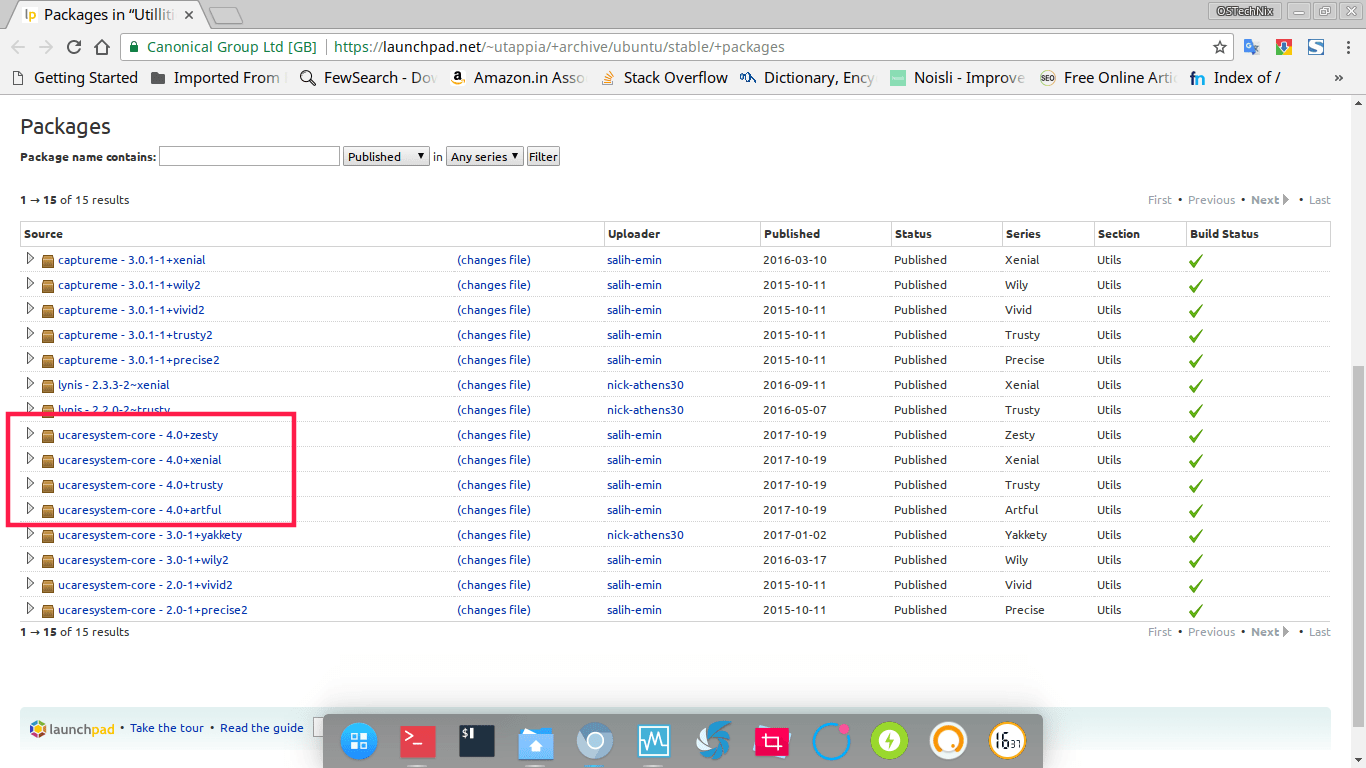
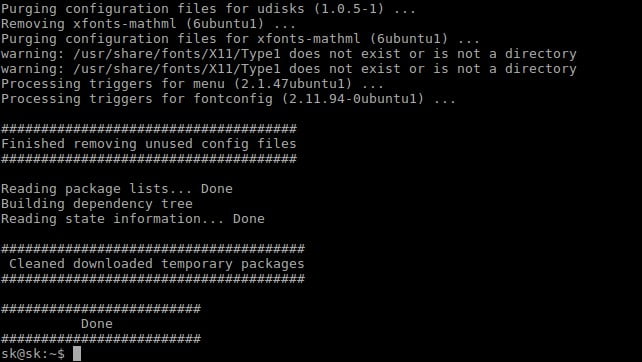
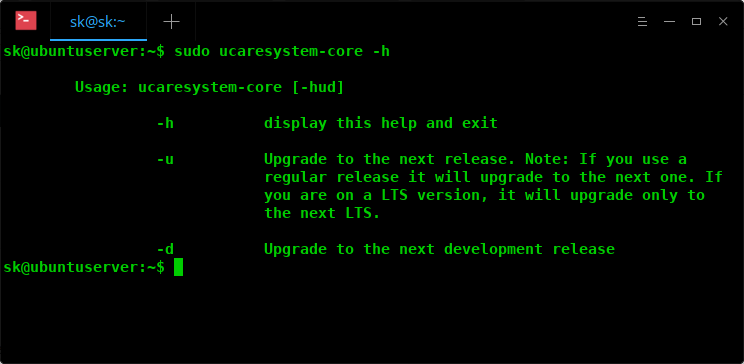
3 comments
Hi
Thank you for your nice utility.
However the font is so small that I must use a magnifier.
is there a way to modify the size from within your program?
Regards
Hi, I am not the developer. Please contact the original developer via his/her website -> https://utappia.org//
It’s actualy not the font of the program itself but the font settings in your terminal window app that require you to set. This is depends on what tminal application & operating system your on. For example im connecting from a windows pc with Putty. if you were to use that, then i can walk you thru the settings. anything else however i would not. sorry.