This brief guide explains how to fix "Package operation failed" error in Ubuntu Linux and its derivatives such as Linux Mint, Pop OS and Elementary OS etc.
The other day I was trying to update the Oracle VirtualBox to its latest version on Ubuntu desktop. But the update didn't go well and I end up with following error.
Package operation failed The installation or removal of a software package failed.
It wasn't the first time I got this kind of error. I have had this error so many times, and I have fixed it too by searching on the Ubuntu forums and Google. But this time I forgot how I solved it in the past. So, I decided to document the procedure, so that someone can use this procedure if they have the same issue.
Well, let me show you how I did it.
I ran the following commands one by one in Terminal:
$ sudo apt-get update
$ sudo apt-get clean
$ sudo apt-get autoremove
$ sudo apt-get update && sudo apt-get upgrade
$ sudo dpkg --configure -a
$ sudo apt-get install -f
When I executed the last command, I got the following error.
[...] E: Sub-process /usr/bin/dpkg returned an error code (1)
Oops! Another error??
However, I opened the Software Updater from the Menu. This time it displayed a message: The update has already been already downloaded.
Cool then. I just hit the Install now button. The installation went good and completed without any issues.
Hope this helps.


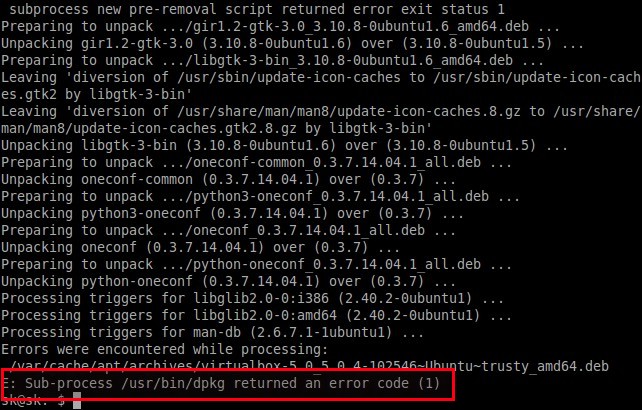

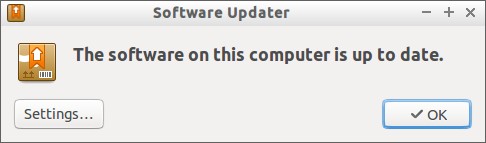
2 comments
Hi, I’m glad I found your site, I was looking for a way to track down the double file entries on my hard drives. On your suggestion I installed dupeGuru, thank you. I have a question though, I can’t make the program look at my other hard drives. Is this normal or did I do something wrong? Hope you have an answer. Keep up the good work. Thanks
Hi you have to partition the other hard drive and mount it to the current system where you installed the dupeGuru. Then, scan the mounted partition using dupeGuru.