Do you want to know which fonts are installed on your Linux system? Good! I know a quick way to find all installed fonts in your Linux system from commandline. The fc-list command helps you to list all fonts and styles available on the system for applications using fontconfig.
Using fc-list, we can also find out whether a particular language font is installed or not. In this brief tutorial, let me show you how to list all installed fonts and also how to list installed fonts for a particular language in Linux and Unix-like systems.
Table of Contents
Find all installed fonts from commandline in Linux
To list all installed fonts that are available on your Linux system, just run:
$ fc-list
Sample output:
/usr/share/fonts/TTF/Merriweather-Black.ttf: Merriweather,Merriweather Black:style=Black,Regular /usr/share/fonts/noto/NotoSansTaiLe-Regular.ttf: Noto Sans Tai Le:style=Regular /usr/share/fonts/noto/NotoSansGothic-Regular.ttf: Noto Sans Gothic:style=Regular /usr/share/fonts/TTF/akruti1b.ttf: AkrutiTml1:style=Bold /usr/share/fonts/mathjax/HTML-CSS/Neo-Euler/woff/NeoEulerMathJax_Normal-Regular.woff: Neo Euler,Neo Euler MathJax Normal:style=Medium,Regular [...]
To list if a particular font, say "DejaVu Sans", is installed or not, run the following command:
$ fc-list | grep "DejaVu Sans"
Sample output:
/usr/share/fonts/TTF/DejaVuSansCondensed.ttf: DejaVu Sans,DejaVu Sans Condensed:style=Condensed,Book /usr/share/fonts/TTF/DejaVuSans-BoldOblique.ttf: DejaVu Sans:style=Bold Oblique /usr/share/fonts/TTF/DejaVuSansMono.ttf: DejaVu Sans Mono:style=Book /usr/share/fonts/TTF/DejaVuSansCondensed-Oblique.ttf: DejaVu Sans,DejaVu Sans Condensed:style=Condensed Oblique,Oblique /usr/share/fonts/TTF/DejaVuSansMono-Oblique.ttf: DejaVu Sans Mono:style=Oblique /usr/share/fonts/TTF/DejaVuSansCondensed-BoldOblique.ttf: DejaVu Sans,DejaVu Sans Condensed:style=Condensed Bold Oblique,Bold Oblique /usr/share/fonts/TTF/DejaVuSans-ExtraLight.ttf: DejaVu Sans,DejaVu Sans Light:style=ExtraLight /usr/share/fonts/TTF/DejaVuSans-Oblique.ttf: DejaVu Sans:style=Oblique /usr/share/fonts/TTF/DejaVuSansMono-Bold.ttf: DejaVu Sans Mono:style=Bold /usr/share/fonts/TTF/DejaVuSansCondensed-Bold.ttf: DejaVu Sans,DejaVu Sans Condensed:style=Condensed Bold,Bold /usr/share/fonts/TTF/DejaVuSansMono-BoldOblique.ttf: DejaVu Sans Mono:style=Bold Oblique /usr/share/fonts/TTF/DejaVuSans.ttf: DejaVu Sans:style=Book /usr/share/fonts/TTF/DejaVuSans-Bold.ttf: DejaVu Sans:style=Bold
If you want to list all truetype fonts in your disk, you can use the find command. Please note that it will take some time to complete depending upon the size of your hard disk and number of fonts available on your system.
$ sudo find / -type f -name "*.ttf"
Note: If fc-list is not found on your system, install fontconfig package. For instance, to install fontconfig in Ubuntu and its derivatives, run:
$ sudo apt-get install fontconfig
Recommended Download - Free eBook: "Learn Linux in just 5 Days"
Find Installed Fonts For A Particular Language
The fc-list command also allows us to list installed fonts for a particular language.
To list installed font for a specific language, you to need to mention the correct language code with fc-list command as shown below.
To list of installed fonts for Tamil language, run the following command:
$ fc-list :lang=ta
Sample output:
/usr/share/fonts/TTF/akruti1b.ttf: AkrutiTml1:style=Bold /usr/share/fonts/TTF/akruti2b.ttf: AkrutiTml2:style=Bold /usr/share/fonts/TTF/akruti1.ttf: AkrutiTml1:style=Normal /usr/share/fonts/TTF/akruti2.ttf: AkrutiTml2:style=Normal /usr/share/fonts/noto/NotoSerifTamil-Regular.ttf: Noto Serif Tamil:style=Regular /usr/share/fonts/noto/NotoSansTamil-Bold.ttf: Noto Sans Tamil:style=Bold /usr/share/fonts/noto/NotoSansTamilUI-Regular.ttf: Noto Sans Tamil UI:style=Regular /usr/share/fonts/TTF/DroidSansTamil-Bold.ttf: Droid Sans Tamil:style=Bold /usr/share/fonts/TTF/TAMu_Kadampari.ttf: TAMu_Kadambri:style=Regular /usr/share/fonts/TTF/TAMu_Kalyani.ttf: TAMu_Kalyani:style=Regular /usr/share/fonts/TTF/DroidSansTamil-Regular.ttf: Droid Sans Tamil:style=Regular /usr/share/fonts/noto/NotoSansTamil-Regular.ttf: Noto Sans Tamil:style=Regular /usr/share/fonts/TTF/TSCu_Comic.ttf: TSCu_Comic:style=Normal /usr/share/fonts/TTF/TAMu_Maduram.ttf: TAMu_Maduram:style=Normal /usr/share/fonts/noto/NotoSansTamilUI-Bold.ttf: Noto Sans Tamil UI:style=Bold /usr/share/fonts/TTF/TSCu_Paranar.ttf: TSCu_Paranar:style=Regular /usr/share/fonts/TTF/TSCu_Times.ttf: TSCu_Times:style=Normal /usr/share/fonts/TTF/TSCu_paranarb.ttf: TSCu_Paranar:style=Bold /usr/share/fonts/noto/NotoSerifTamil-Bold.ttf: Noto Serif Tamil:style=Bold
Or, use the following command to list installed Tamil fonts or fonts supporting Tamil glyph:
$ fc-list -f '%{file}\n' :lang=taFor more details, refer man pages.
$ man fc-list
Conclusion
In this short guide, we discussed how to list all installed fonts and how to list installed fonts for a specific language using fc-list command in Linux and Unix systems. As you can see, finding the installed fonts on a Linux system isn't that hard.

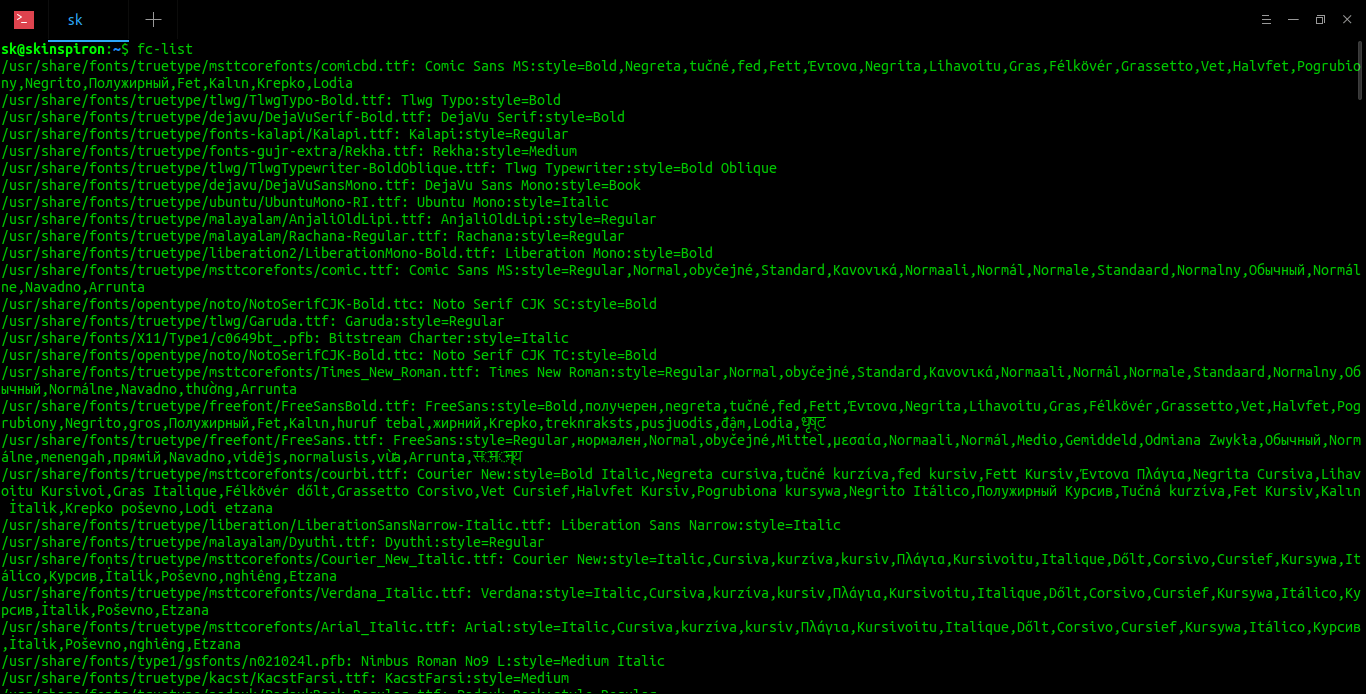
2 comments
Hi,
Thanks a lot
useful article
Thanks. Useful blog.