This guide explains how to find and delete files that contains a specific text or string in their names using find command in Linux. In addition, we will also learn how to find and delete files that "does not" contain specific text in their names.
Table of Contents
Introduction
I have many PDF files which have some important Linux tips and tricks. I gave those files an unique file name for easier identification.
Say for example, I saved the files that contains LDAP server configuration details as ldapconfig.pdf, FTP configuration file as ftpconfig.pdf, DHCP server configuration details as dhcp_config.pdf, and so on.
I converted most of them to articles and posted here in our blog, so that other users can also benefit from them.
The problem is those files are consuming a lot of disk space. Since, I have hundreds of files, I don't want to manually find and delete them one by one. It might take some hours to find and delete all files.
While looking for an easy solution, I came to know that "find" command can help me in this case. After going through find command's man pages, I found a suitable solution. Read on.
1. Find And Delete Files That Contains A Specific Text In Their Names In Linux
Have a look at the following example. I have the following files in a directory called "Linux_guides".
$ cd Linux_guides/
$ ls apache_config.pdf dhcp_config.pdf ldap_config.pdf php_install.pdf apache_install.pdf ftp_config.pdf mysql_install.pdf
I completed the installation part, so I don't need the files that contains words "install" in their filenames.
Instead of finding and deleting the files that contains the phrase "install" one by one, we can delete all of them at once using the following command:
$ find -type f -name '*install*' -delete
The above command will delete all files that have the phrase "install" in their name and keep everything else.
If delete option is not available, you can use any one of the following commands:
$ find -type f -name '*install*' -exec rm {} \;Or,
$ find -type f -name '*install*' -exec rm {} +You might ask we can do the same by using "rm" command like below:
$ rm *install*
Yes, it will do. However, rm install command will remove all files containing "install" in filename from current directory and will complain if any directory name contains "install".
But, the "find -type f" command will recursively search for only files in current directory and all sub-directories.
1.1. Find Files That Contains A Specific Text In Their Names In Linux
If you only want to find files (not delete), just remove the options -delete or -exec rm {} \; or -exec rm {} + in the above commands.
For example, the following command will only find the files that contains the string "install" in their names:
$ $ find -type f -name '*install*'
Sample output:
./mysql_install.pdf ./apache_install.pdf ./php_install.pdf
2. Find And Delete Files That "does not" contain specific text in their names in Linux
You know how to delete a file that contains a specific phrase in its name. Let us now see how to find and delete files that doesn't have a specific phrase or string in their names.
To do so, just add '-not' parameter in the find command as shown below.
$ find -type f -not -name '*install*' -delete
The above command will not delete the files that have the phrase "install" in their name and delete everything else.
If delete option is not available, you can use any one of the following commands:
$ find -type f -not -name '*install*' -exec rm {} \;Or,
$ find -type f -not -name '*install*' -exec rm {} +For more details about find command, refer man pages.
$ man find
Conclusion
You now know to find a file that contains a specific name in its name and how to delete a file that has and hasn't had a specific word in its name. This will be helpful when you want to delete large number of files of same type in a directory.


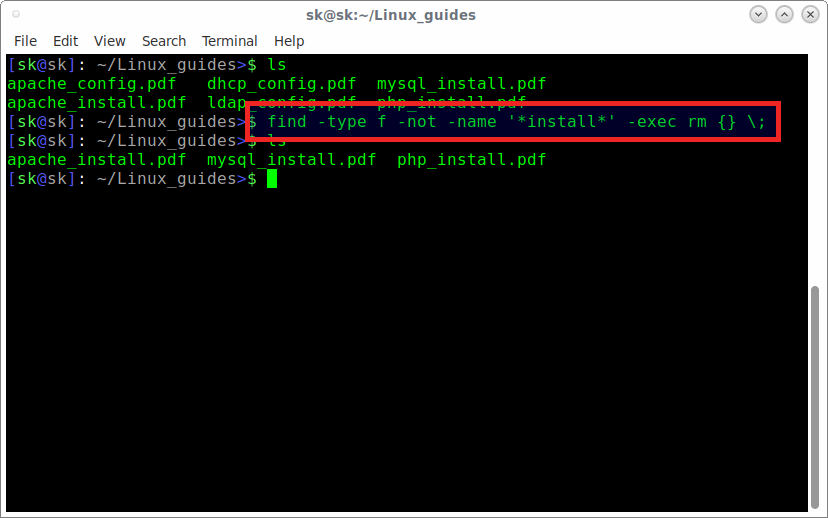
1 comment
Hmmm nice but am looking for a way to delete a file if it contain specific string inside it , i wonder how can we do that