Working from commandline in Linux is fun. We can do anything from Terminal, even motivate ourselves too. There are two simple bash/zsh shell scripts to display some random quotes from popular authors, and leaders on your Terminal. These scripts will work on any system that supports bash or zsh. In this brief guide, we will discuss how to install 'motivate' and 'fortune' programs to display random quotes from commandline in Linux.
Table of Contents
Install Motivate script in Linux
The motivate program is highly influenced by popular Linux command 'fortune' which displays random poignant, inspirational, motivational phrases and quotes in Terminal.
You need to install the following prerequisites before using 'motivate' command.
- git
- python3
The above two applications are available on the default repositories of most modern Linux operating systems.
For example, to install git and python 3 on Arch Linux, run:
$ sudo pacman -S git python3
On Debian, Ubuntu, Linux Mint:
$ sudo apt-get install git python3
On RHEL, Fedora, CentOS:
$ sudo yum install git pythin3
On suse, openSUSE:
$ sudo zypper install git pythin3
Once you have installed above prerequisites, git clone the 'motivate' repository using command:
$ git clone https://github.com/mubaris/motivate.git
Sample output would be:
Cloning into 'motivate'... remote: Enumerating objects: 1356, done. remote: Total 1356 (delta 0), reused 0 (delta 0), pack-reused 1356 Receiving objects: 100% (1356/1356), 776.25 KiB | 812.00 KiB/s, done. Resolving deltas: 100% (705/705), done.
The above command will clone the contents of 'motivate' in a directory called 'motivate' in your current working directory. Go to the 'motivate' directory:
$ cd motivate/motivate
Compile and install 'motivate' program as shown below.
$ sudo ./install.sh
Run the following command to take effect the changes.
$ source ~/.bashrc
If your shell is Zsh, just replace "~/.bashrc" with "~/.zshrc" in the above command.
Now, you can call the motivate program to display quotes using command:
$ motivate
If you have no root privilege, you can still install it as shown below.
$ git clone https://github.com/mubaris/motivate.git $ cd motivate $ ln -s $PWD/motivate/motivate.py moti $ ln -s $PWD/dummy.sh mmoti $ echo 'export PATH=$PWD:$PATH' >> ~/.bashrc $ source ~/.bashrc
And then run the following command to display quotes.
$ moti
Motivate program has been installed now. Now, let us have some fun from Terminal.
Display random quotes using Motivate shell script
To display any random quotes, just run the following command from your Terminal.
$ motivate
Or,
$ moti
You will now be greeted with a random quote.
"You don't have to be great to start, but you have to start to be great."
--Zig ZiglarKeep running this command to get more quotes. Here is some quotes displayed by 'motivate' command in Ubuntu server .
To update the database, clone the motivate git repository:
$ git clone https://github.com/mubaris/motivate.git
Then, go to the motivate directory:
$ cd motivate
And, update it using command:
$ ./UPDATE
Display random quotes Using fortune command
Like said already, Motivate program is highly influenced by the 'fortune' command. You can display random quotes, funny phrases, and popular adages using 'fortune' command too.
To install it on RPM based systems, run:
$ sudo yum install fortune
On DEB based systems:
$ sudo apt-get install fortune
Once you installed it, run 'fortune' on your Terminal to get random quotes and thoughts of popular people.
$ fortune
Here are some fortunes from my Ubuntu system.
Automatically display quotes when you open Terminal
The motivate and fortune programs can automatically display quotes, funny sayings, adages whenever you open Terminal application. To do so, you need to add the motivate or fortune command to the profile configuration file of your preferred shell:
If you're on BASH, open the bashrc file:
$ nano ~/.bashrc
Add the following lines for fortune command:
#!/bin/bash # ~/.bashrc fortune
For motivate command, add the following lines:
#!/bin/bash # ~/.bashrc motivate
Save and close the file. And type the following commands to take effect the changes.
$ source ~/.bashrc
From now on, you will be greeted with a quote whenever you open the Terminal.
Stay motivated!
Resources:

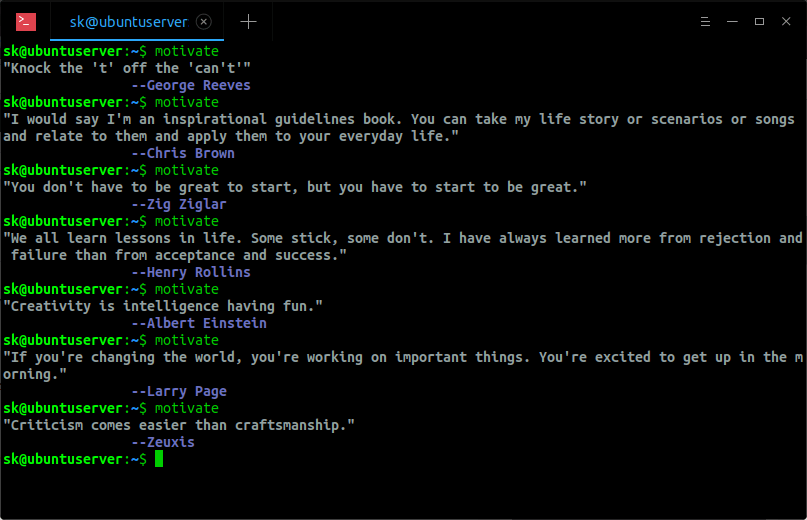
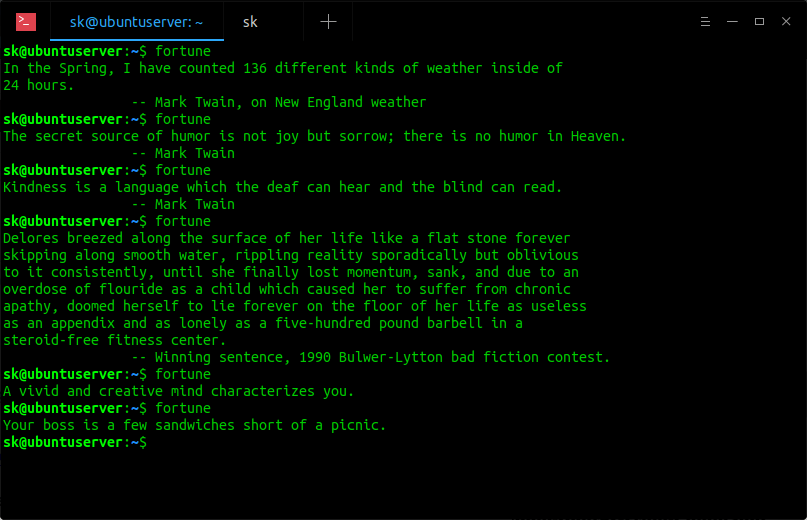
1 comment
Youve got to be kidding. sudo install which updates your bashrc? Forget it.