Today, I stumbled upon an interesting project which allowed me to run the good old Windows 95 OS again. Yeah, you read that right! Now we can run Windows 95 in Linux desktop.
Windows 95 is available as Electron app and it runs quite well on Mac OS, Windows and Unix-like operating systems. So, if you ever missed or wanted to try Win 95 OS, here is how to do it.
Disclaimer:
There is no license provided at the project's page. The author says that this project is provided for educational purposes only. Also, he mentioned that it is not affiliated with and has not been approved by Microsoft. Use it at own risk!
Run Windows 95 In Linux
Download the latest version from the releases page depending upon the distribution you use. It is available in zip, rpm and deb format for Unix-like operating systems.
If you use any RPM-based systems such as Fedora, RHEL, CentOS, run the following commands to download and install Windows 95 electron app:
$ wget https://github.com/felixrieseberg/windows95/releases/download/v2.1.1/windows95-linux-2.1.1.x86_64.rpm
$ sudo rpm -Uvh windows95-linux-2.1.1.x86_64.rpm
On Debian-like systems, you can install it like below.
$ wget https://github.com/felixrieseberg/windows95/releases/download/v2.1.1/windows95-linux-2.1.1_amd64.deb
$ sudo apt install gdebi
$ sudo gdebi windows95-linux-2.1.1_amd64.deb
Once installed, you start it from the Terminal using command:
$ windows95
Or, from the menu or application launcher.
This is how Windows 95 startup wizard looks like. Click Start Windows 95 button.
Hit ESC key to lock or unlock the mouse. You can also insert floppy disk image with .img format. There are also three more buttons on the bottom which can be used to Reset Machine & Delete State, Insert Floppy Disk and Discard State & Boot From Scratch.
Here you go! Windows 95 desktop is running in my Ubuntu 18.04 LTS desktop.
And, Windows 95 desktop running in Mac OS.
Feeling nostalgic? Me too!!
Go ahead and test your favourite windows programs, play some games and have fun!
Resource:
Related Read:


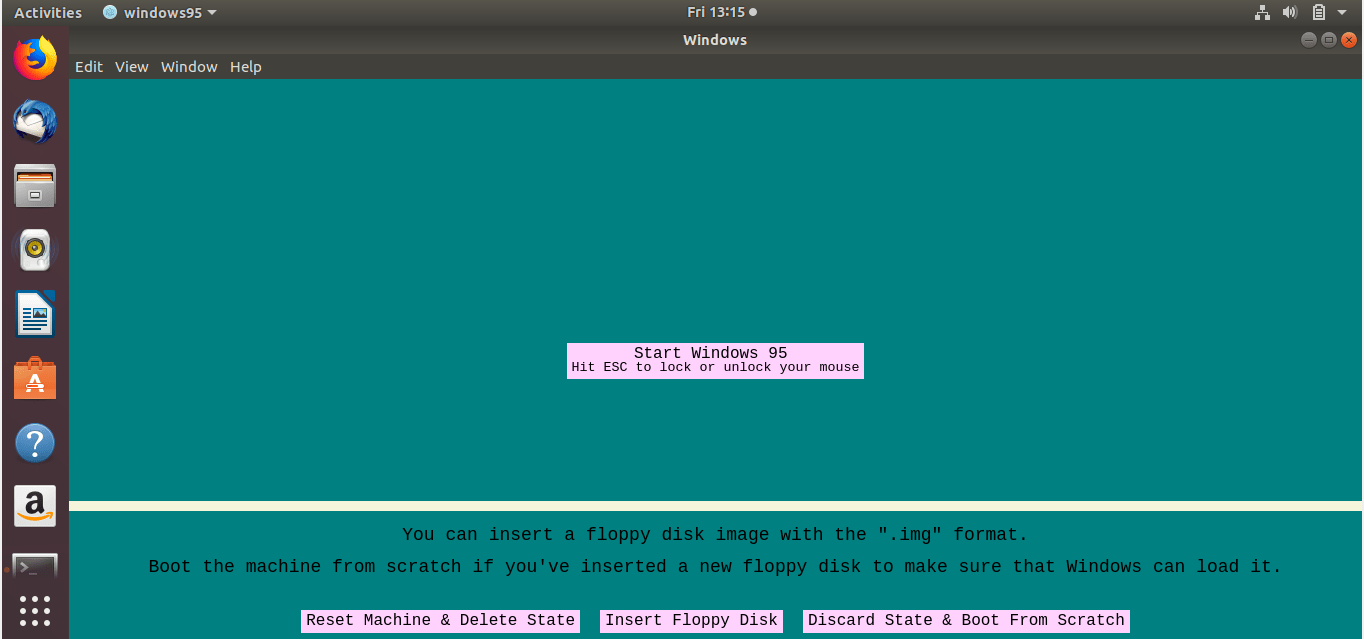
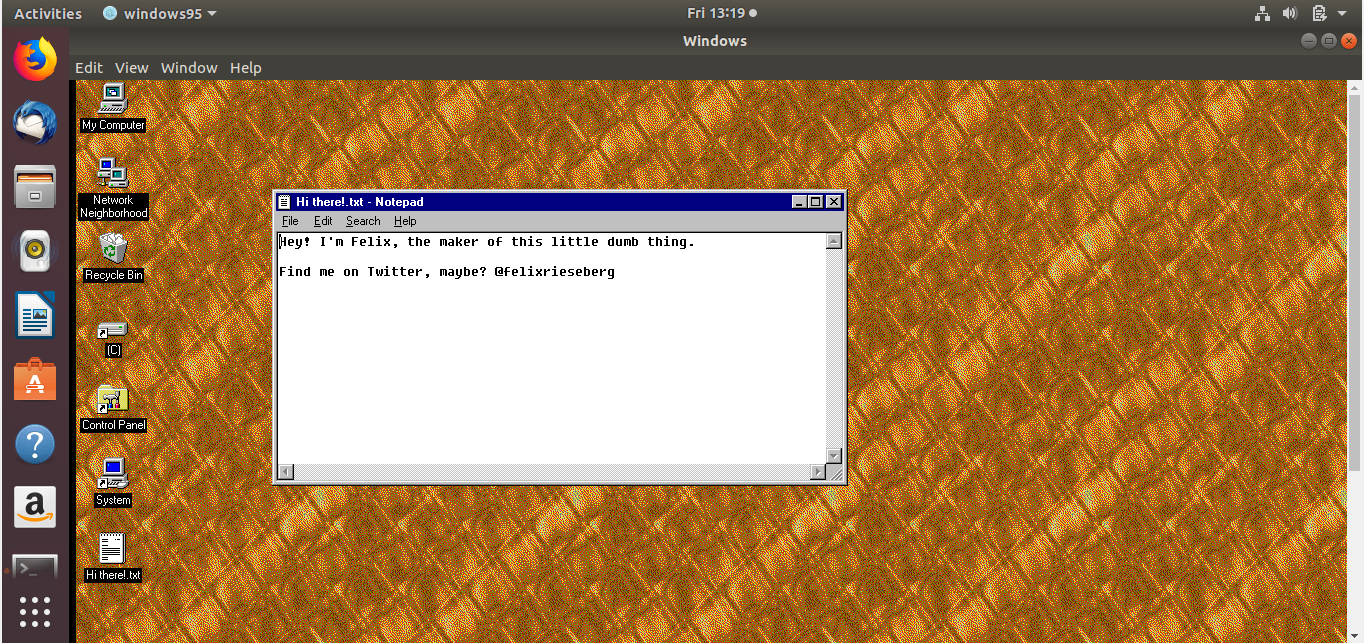
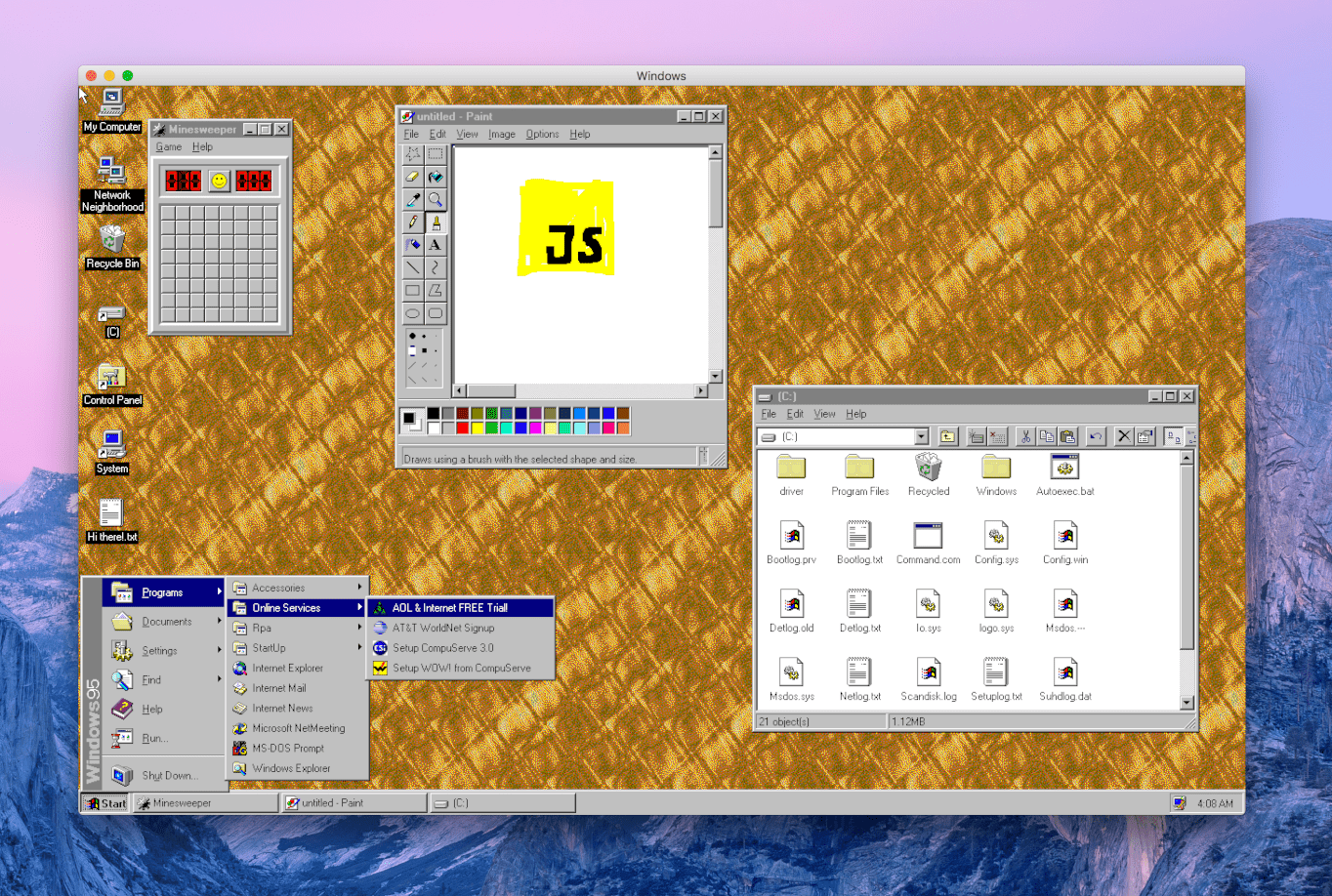
1 comment
So good ! downloading it now, was looking for a Win95 emulator long time.